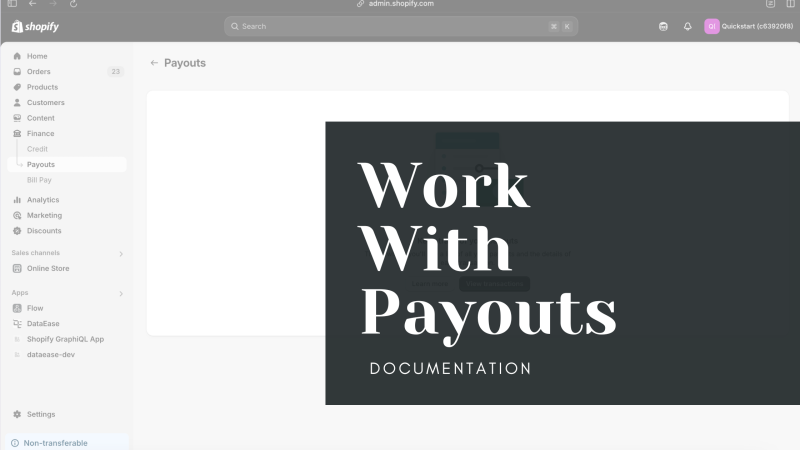
Payouts
Export Shopify payout data in bulk with DataEase. Analyze transactions, fees, and net amounts for streamlined financial reporting.
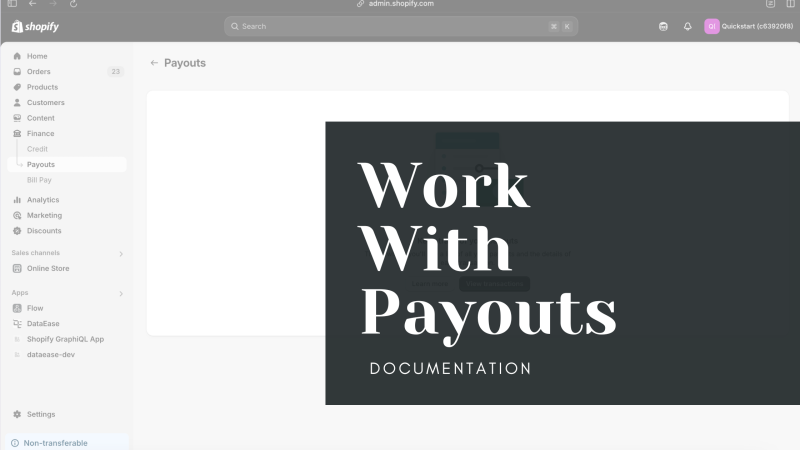
Export Shopify payout data in bulk with DataEase. Analyze transactions, fees, and net amounts for streamlined financial reporting.
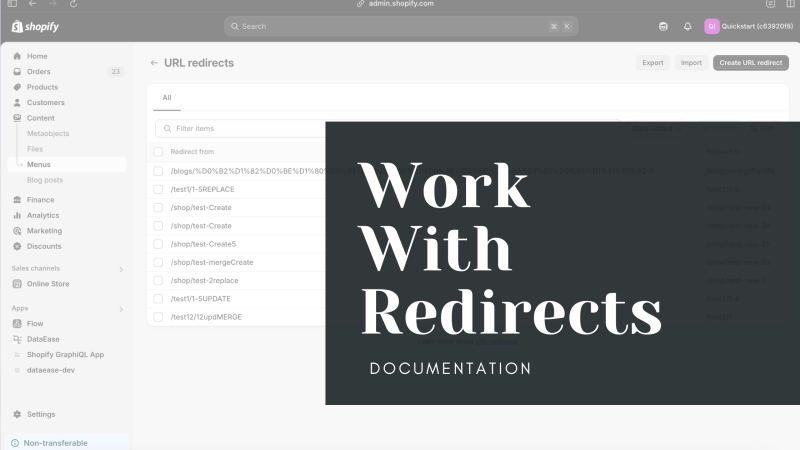
Easily manage Shopify URL redirects with DataEase. Export and import redirects in bulk to streamline SEO and improve user experience.
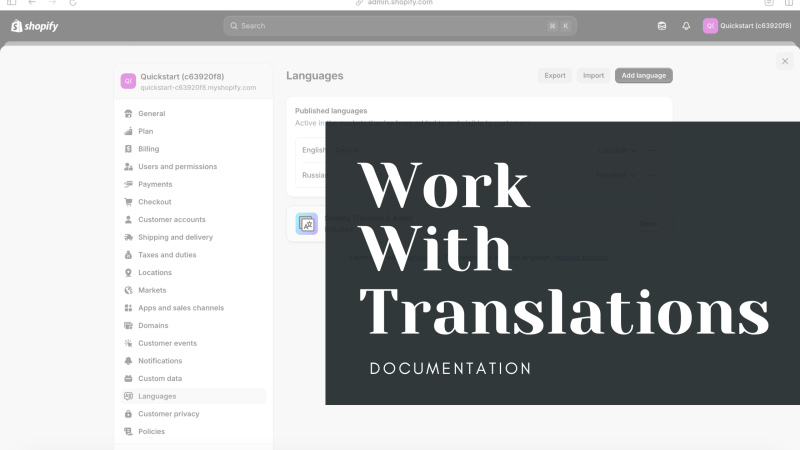
Effortlessly localize your Shopify store with DataEase. Export and import translations in bulk for seamless internationalization.
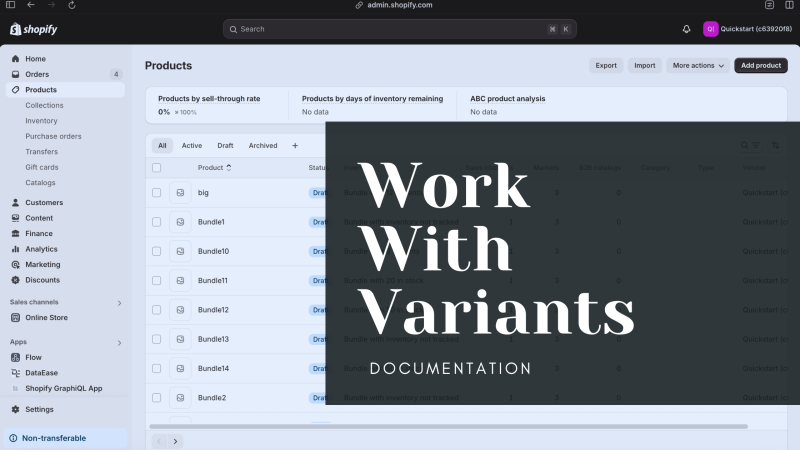
Simplify Shopify variant management with DataEase. Export and import product variants in bulk to keep your catalog updated.
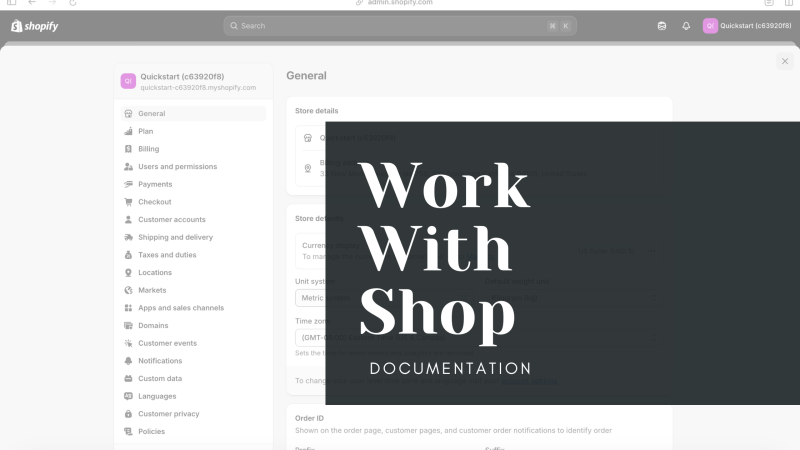
Export all Shopify shop details in bulk with DataEase. Gain valuable insights into your store’s settings and configuration.
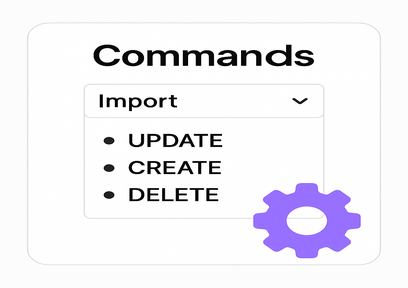
Discover the commands you can use in DataEase import files to merge, update, create, or delete records.
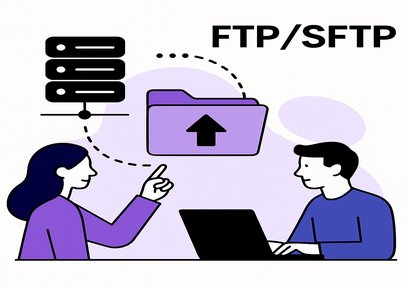
Learn how to use FTP/SFTP in DataEase to automate your data import and export processes with Shopify. Add servers, set file names, and keep your store in sync.
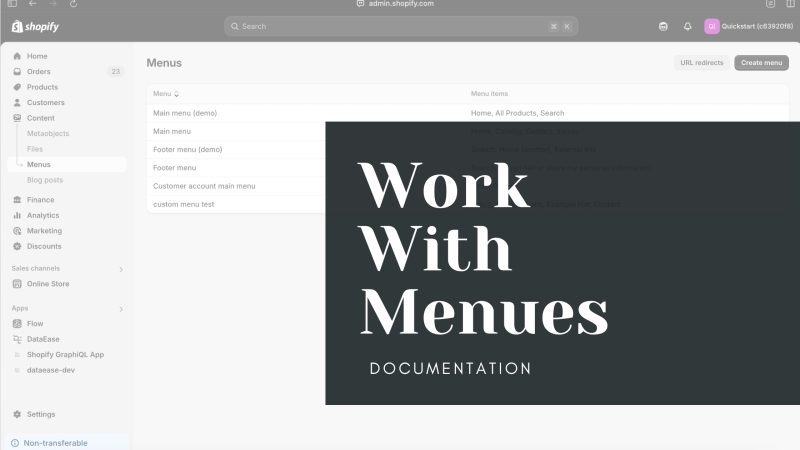
Manage Shopify navigation menus in bulk with DataEase. Export, edit, and import menu links and structures effortlessly.
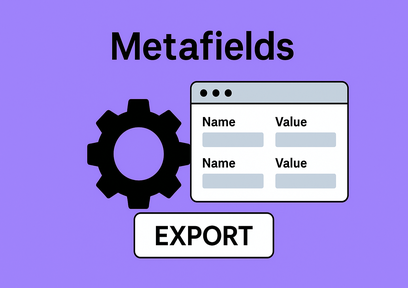
Understand how to use Shopify metafields with DataEase. Learn about dynamic columns, field formats, update rules, and character limits.
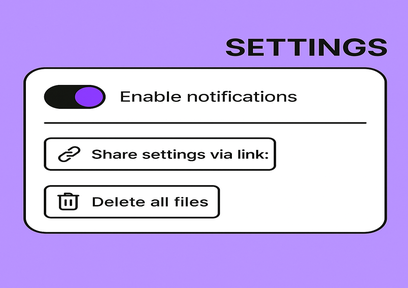
This guide explains the Settings page in DataEase, where you can manage notifications, file access, and more.