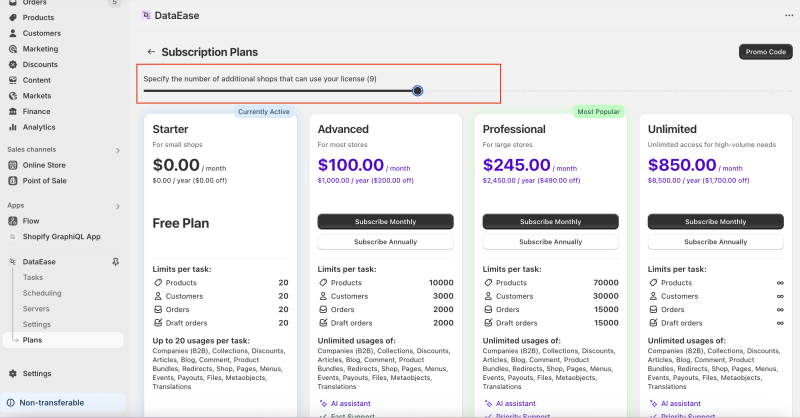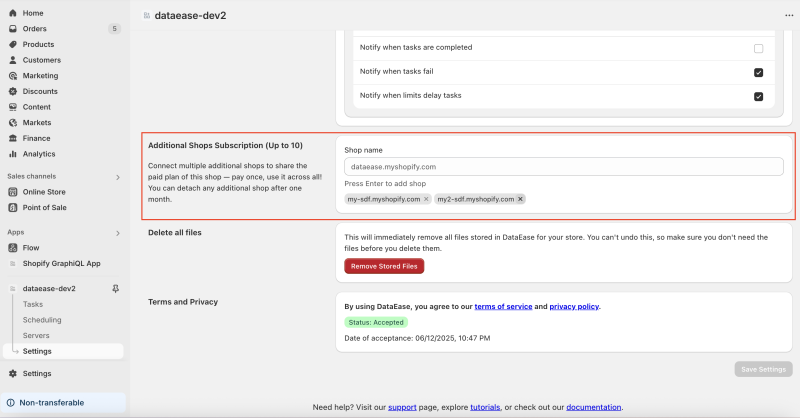· DataEase · Documentation · 2 min read
Extra Stores - A Complete Guide
Why Use Extra Stores?
• Safe testing - every paid plan comes with one extra store. Use it to try new code or design ideas without risking your main store.
• Agency work - build shops for many clients? You can add up to 20 extra stores in your plan settings. Each one gets the same license as your main store. The price drops with an automatic discount, so you save money. Need more than 20? Contact us, and we will help.
How to Add an Extra Store
- Open Settings in a store that has a paid plan.
- Scroll to the “Additional Shops Subscription” block.
- In the input box, type the store’s URL, such as my-extra-store.myshopify.com, and press Enter.
- Click Save at the bottom of the page.
After you save, open the new store and launch the app. It will use the same paid plan as your main store right away.
Key Rules and Limits
| Rule | Detail |
|---|---|
| Change the URL | You can edit the address for 2 hours after adding the store. |
| Delete a store | You can delete it only after 30 days. |
| Replace a store | After deletion, you may add a different store. |
| How to delete | Click the ✕ next to the store’s name in the list. |
Quick Facts to Remember
• One extra store is free with any paid plan.
• Add up to twenty stores on your own; contact us for more.
• Extra stores always share the same license as the main store.
• Follow the 2-hour edit window and 30-day delete rule to avoid delays.