
Metafield Definition
Understand how to use Shopify metafields with DataEase. Learn about dynamic columns, field formats, update rules, and character limits.

Understand how to use Shopify metafields with DataEase. Learn about dynamic columns, field formats, update rules, and character limits.

DataEase prices by rows exported per task, offering four plans-Starter, Advanced, Professional, and Unlimited-to fit stores of any size.

Every paid plan includes one free extra store for testing, and you can add up to twenty more to save money and serve more clients.
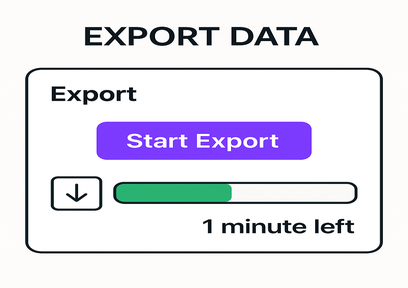
Learn how to export Shopify data easily with DataEase. This guide walks you through choosing formats, selecting entities, customizing fields, and downloading your export file.
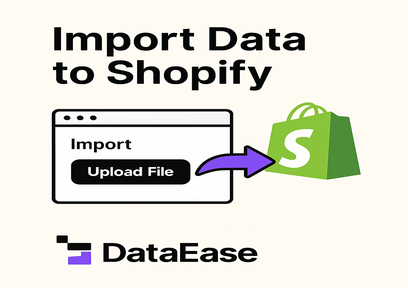
This guide walks you through importing data into Shopify using DataEase-from preparing your file and uploading it, to validating and reviewing import results.
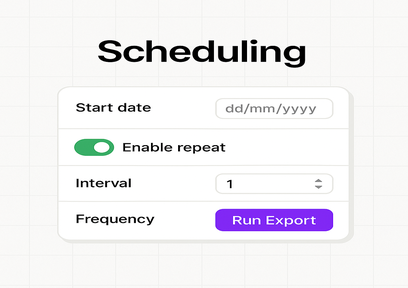
Learn how to schedule export and import tasks in DataEase to automate syncing your Shopify store with other systems.
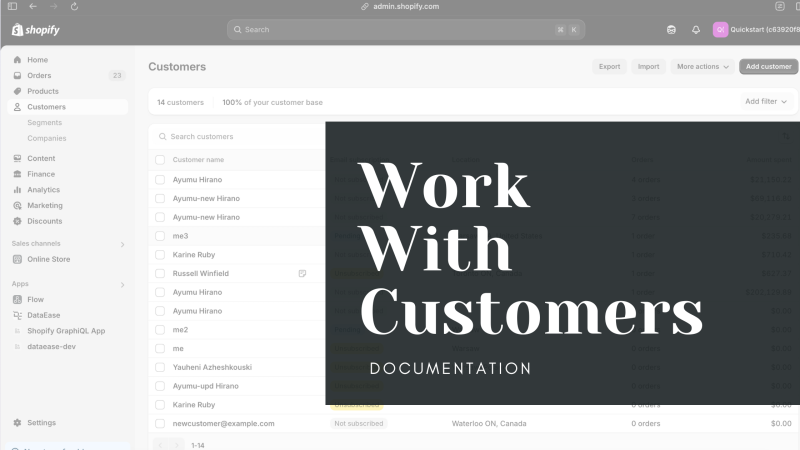
Simplify Shopify customer management with DataEase. Bulk export, edit, and import customer details to keep your store organized.
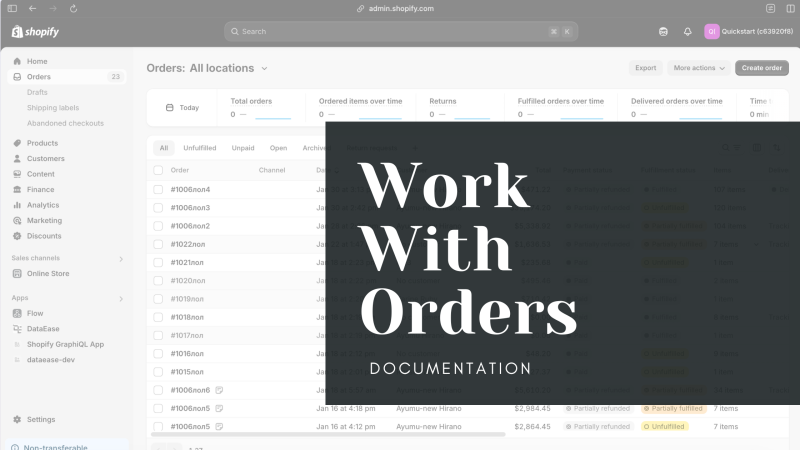
Manage Shopify orders in bulk with DataEase. Export, edit, and import order data, including line items, addresses, and transactions.
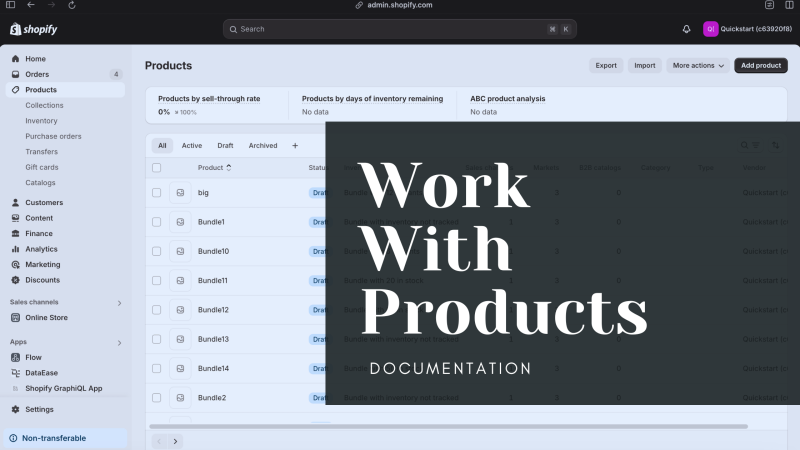
Effortlessly manage Shopify products with DataEase. Export, edit, and import bulk product data to optimize your inventory.
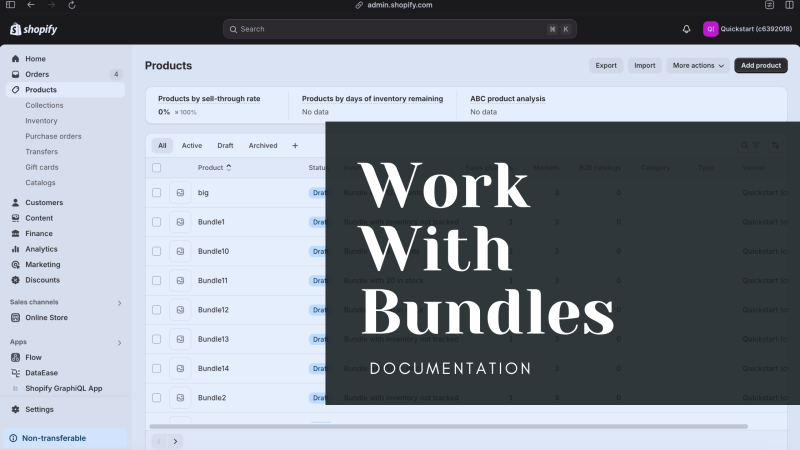
Easily manage Shopify product bundles in bulk with DataEase. Export, edit, and import bundles to simplify your store’s product configurations.